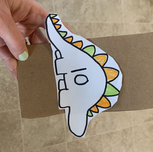Grade 3: Dinosaur Theme Activity Handout

Dino Knock-Out
-
To get started, we will make or use toy dinosaurs. Options for dinosaurs include:
-
Cut out dino templates provided and trace onto cardboard or use cardboard to help them stand up. (Cutting along a line or around the dinos is fine.)
-
Create your own dino figures, use cardboard to help them stand (expand creativity).
-
Use dino toys (fun and easy way to get started today)
-
-
Write numbers between 30 and 100 on each dinosaur (to make it more challenging, don't use numbers that end in 0 or 5.
-
Knock them down using a ball or elastic gun.
-
Add up the score.
-
Add up the total value of all the numbers on the dinosaur.
Stegosaurus Counting
-
(See Template Above or Draw Your Own)
-
Use the stegosaurus template and choose a number between 11 and 30. Label it on the first plate/spike of the tail.
-
Add the same number consecutively to create a pattern along the plates/spikes. (i.e. start at 11 and add 5 every time: 11, 16, 21, 31 etc).
OR
-
Choose a number between 2 and 9 and go up by multiples of that number. (i.e. 2, 4, 6, 8 etc or 4, 8, 12, 16). Multiplication starts in Grade 3.
Puppet Show
-
Use the dino templates and add straws or sticks to make them into puppets OR create your own.
-
Write a story and act it out using the puppets.
Dino Grid Scavenger Hunt & Mapping
-
Hide your dinosaur toys/cutouts outside or throughout the home.
-
Create a grid or PRINT the grid provided. Use letters in the squares across the top of the grid and numbers down the side. (See sample image)
-
Draw landmarks on your grid to help give clues to finding the dinosaurs.
LEGO Dinosaurs
-
Create a dinosaur of your own using LEGO. Keep track of how many pieces you use in your creation.
-
Give it a name and describe its characteristics.
-
Use the template provided to fill in the information and add some MATH at the end.
Dino Pathways
-
Use the handout provided and fill in the pathways with a number on each paving stone.
-
For one pathway, roll two dice and multiply the values to determine the numbers for the stones.
-
For the other pathway, roll three dice and create a three digit number for each stone.
-
Add up the numbers in each pathway to determine its' value.
-
Print off two copies and compete with a friend or family member to see who gets the largest total!
Field Trips
-
Virtual field trip - Smithsonian National Museum of Natural History
-
Hover over the grey points of interest on the floor plan and click to move there. Use the arrow keys to turn around and move the view up or down.
-
-
Rock Glen Conservation Area for fossil finding.